
10 Tips for Optimising Your Website for Google Search
- Posted by Smart Digital
- On February 22, 2023
- 0 Comments
Are you looking to increase your website’s visibility on Google search?
Here are 10 essential tips for optimising your website for better Google search results and higher rankings.
And higher rankings in Google will lead to more clicks, enquiries and sales.
With these strategies, you can start driving more traffic to your site and generate higher engagement with potential customers.
1. Choose relevant keywords
Choosing relevant keywords for SEO is incredibly important for your website’s success.
Keywords are what search engines like Google use to understand the topics of your webpages and help them show up in organic search results.
By strategically selecting the right keywords, you can get your pages seen by more people and drive more traffic to your website.
Make sure to research which words have high search volume and low competition so that you select the best options for your optimisation efforts.
Check out our guide on how to do basic keyword research in under 15 minutes.
2. Optimise page titles and descriptions
Page titles and meta descriptions are essential elements of SEO that help search engines understand the content of your website and what it offers.
When writing your page titles and meta descriptions, remember to include relevant keywords and make them as descriptive as possible.
This helps search engines get a better understanding of the topic and gives potential visitors an idea of what they can expect from the page.
Additionally, you should keep the character count at or below the recommended maximum for best results.
Try this guide here on ‘How to Write the Perfect Meta Descriptions to Drive Users to Your Website‘.
3. Add alt tags
Alt tags are a critical component of SEO, as they help search engines better understand the content of an image.
They are also important for accessibility, as they provide descriptive information to people who may have difficulty seeing the image.
When choosing alt tags, make sure that they accurately describe the content and include relevant keywords where appropriate.
4. Improve site speed

“I feel the need, the need for speed”
Improving your website’s speed is essential for getting the best user experience and improving SEO.
Optimising your images, minifying your code, and implementing caching can help reduce loading times and improve site performance.
Try using browser-side caching and content delivery networks as they can also dramatically improve loading times.
Optimising your database queries can make a big difference in the performance of modern websites.
This blog post on ‘How to Increase Website Loading Speed‘ is worth checking out.
5. Ensure mobile friendliness

Making sure that your website is mobile friendly is crucial in order to provide a good user experience.
Mobile users should have an easy time navigating, reading content, and accessing the various features on your website.
Optimising images and ensuring that design elements are responsive are important steps to making sure your site looks great on mobile devices.
WordPress is a great platform to create a mobile, and budget friendly website.
6. Leverage structured data markup
Leveraging structured data markup is essential for providing search engines with information about your webpages.
Structured data markup helps search engines understand the context of a page, which in turn can help improve SEO rankings and make it easier for users to find your site.
It also increases the likelihood that your website will appear in rich snippets and other special features on search results pages.
Adding structured data markups to your website can help you stand out from the competition and maximise visibility online.
SEO Checklist for Small Businesses
5 Ways to Improve Your Rankings Today
7. Use internal linking strategies
Internal linking strategies are essential for optimising your website’s search engine performance.
Strategically adding internal links helps establish a hierarchy among the different pages of your website, which in turn can help search engine crawlers effectively crawl and index your content.
Internal links also help users navigate between different pieces of content on your site, allowing them to explore other areas that may be relevant to their interests.
By utilising internal links throughout your website, you can increase user engagement and optimise SEO performance…see what I did there?
8. Set up 301 redirects
Setting up 301 redirects, or a permanent redirect, helps to maintain the link equity of your website.
When you move a page or change the URL, a 301 redirect will tell search engines to transfer any ranking power (also known as link equity) from the old URL to the new one.
This helps preserve SEO rankings and ensure that your visitors can find what they’re looking for without becoming frustrated by broken links.
301 redirects can also help you consolidate multiple versions of a page into one, ensuring that users accessing different versions of the same URL are directed to the most relevant content.
9. Utilise social media sharing
Utilising social media sharing is very useful for reaching new audiences and boosting engagement with your content.
By featuring social share buttons prominently on your website, you can expand the reach of your posts significantly.
Encouraging users to share your content on their channels also provides an opportunity to establish relationships with influencers in your industry, which can help drive more traffic to your website and establish brand recognition.
Research shows that including social share buttons on pages can lead to higher click-through rates and user engagement.
And the more people that see your content, the more likely they are to share or link to that content which will help with your SEO efforts.
10. Keep content fresh
Keeping website content fresh is essential for boosting user engagement and keeping visitors coming back for more.
Regularly updating your content ensures that users have access to up-to-date information that interests them, which helps build trust and loyalty.
Search engines favour websites with consistently updated content, which can help improve your visibility in the organic search results.
Regularly adding new content to your site can help you capture the attention of new visitors who may have previously been unaware of your presence online.
If you don’t have a blog, try adding one and start posting once a month.
After all, you are reading this one…just make sure you are adding value!
In Conclusion
By optimising your website for better Google search results, you can give your site the visibility and potential customers it deserves.
With the right strategies in place, you can start driving more traffic to your website and gaining exposure that will help further your business goals.
There is no one-size-fits-all approach here—you must cater your SEO strategy to meet the needs of your particular site or blog.
However, following these 10 tips should get you started on the path to creating an effective SEO plan that works for you.
What Now?
Check out our latest FREE guide on:
SEO Checklist for Small Businesses
5 Ways to Improve Your Rankings Today
✅ How to check for technical issues
✅ How to do a competitive analysis
✅ Optimise your Google Business Profile
✅ How to build links & local citations
✅ How to get more Google Reviews

#SEO #GoogleSearch #WebsiteOptimisation
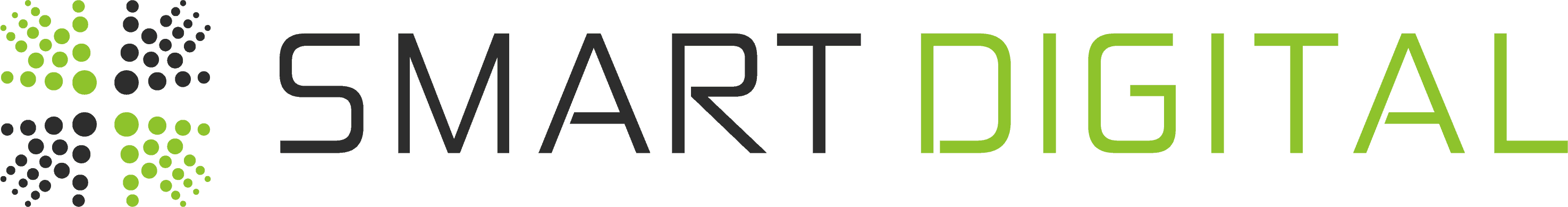



0 Comments